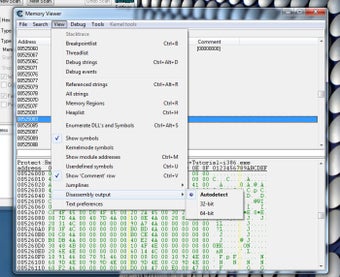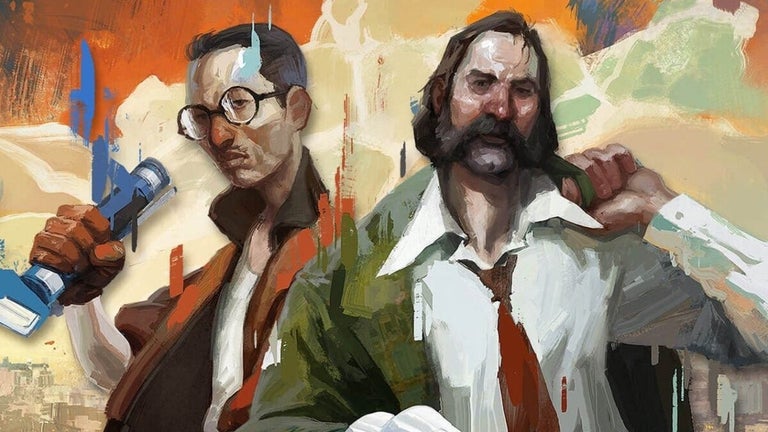Game modifier tool for PC
Cheat Engine is a free game utility program for PC from indie developer Eric Heijnen. It's a game modifier tool that allows users to hack into their favorite games and make modifications on a core level. It gives them all kinds of perks and advantages to have an easier time playing.
Similar to other tools like Game Guardian or Cheat-O-Matic, Cheat Engine lets users hack games and boasts a high compatibility rate with games. They can easily make changes and enable options with Cheat Tables files that are updated and shared among members of the community.
A player's dilemma
No player will admit it, but there will be times when they can't seem to get past a certain level or keep losing to that tough boss no matter how hard they try across multiple attempts. Then there are those who don't want to deal with steep difficulty curves and just want to enjoy the game's story and have the "badass" feeling as they mow down enemies with ease.
No matter which side you're on, there are certain programs that let you essentially hack into your favorite games to make changes and tip the scales in your favor. Cheat Engine is one such tool, and it will let you activate "cheats" and other advantages to transform the gameplay experience to what you like.
Make changes to your favorite games
Many gamers enjoy claiming the free download of Cheat Engine to modify particularly single-player games. It changes some of the mechanics, such as harder difficulties, infinite ammo, or looking through walls. Some players who aren’t fond of cheats refer to these CE users as game hackers.
The Cheat Engine’s features include scanning the software’s memory and disassembling internal processes for editing. Using this method, you can search for any program variables that you want to change. When you play the game with the modifications enabled, CE runs in a background layer.
Due to several concerns with gamers using Cheat Engine to hack online games as an advantage over other players, you can stick to modifying single-player titles instead. It also hosts tools for OpenGL and Direct3D programs, integrating several debugging functions.
Cheat Engine only supports specific formats, such as CT2, CT3, XML, CET, GH, CT, and AMT. The latest CE version provides custom types for Big Endian and a commonality scanner for the base address. You won’t have to worry about accidentally clicking on D3D hooks anymore, as the updated software will ask you if you’re sure you want to continue.
Extensive tutorials and guides
Not everyone who downloads Cheat Engine for the first time understands how it works. Some of the features require extensive knowledge of coding and system processes. The CE website has several guides to assist in this regard, containing detailed steps for specific functions or cheat tutorials.
One of the tools you can learn is the Auto Assemble Keypress. Cheat Engine lets you create a code whereby the cheats are only enabled when you hold an assigned keyboard button. You’ll need to save the program state first, and then you can skip the ‘decrease hp’ routine or set specific game values.
There’s also a guide for custom scans. For example, Cheat Engine will multiply your value by eight while displaying the original figures on the screen. You can also try your hand at any of its game cheat tutorials to take advantage of a game's bug or hidden exploit.
Safety and legal concerns
Many gamers are worried about the safety of the software, wondering if Cheat Engine is a virus or malware. The main reason for this concern is that it uses the same code injection methods as Trojan rootkits. Antivirus programs also often falsely identify CE as a virus.
A feature that caused great contention was the ability to create Cheat Tables. Players could share code addresses and locations via a specific file extension. You could open the tables in CE, ticking which options you want to run in the game.
The Entertainment Software Association (ESA) put its virtual foot down in 2017, issuing Dark Byte (Eric Heijnen) with a cease and desist notice for copyright infringement. It accused Cheat Engine of letting gamers freely access the microtransaction items they would typically buy with real money. As a result, the Cheat Tables were disabled on CE and moved to Fearless Revolution.
Another question regularly asked by new members is whether Steam can detect Cheat Engine. If the game features the Valve Anti-Cheat (VAC) tool, it will ban you from playing the title or on VAC-secured servers. Many players recommend disconnecting Steam from the internet and running the single-player game in offline mode.
Comparison with similar tools
Artmoney is a free memory editor, which gamers praise for its features. The user interface is easier to use than CE, featuring a better design and faster scans. The only process that it lacks in comparison to Cheat Engine is ‘speedhack.’
Another favored hack program is Game Guardian (GG). While you’ll access similar features, many players have rated GG with lower scores in gaming, hacking, and debugging. Of course, Game Guardian is better known for modifying Android games and PC emulators than Windows titles.
Finally, you can give Wemod a try. It receives higher ratings than Cheat Engine, specifically when it comes to debugging and evading detection. Players worldwide have labeled it as one of the top game trainers available in the industry.
How to install Cheat Engine
Before you download and install Cheat Engine, you may need to disable your antivirus software. It may pick CE up as a virus and prevent you from running the file. You should always ensure that you only obtain clean downloads to protect your Windows operating system.
Once you’re ready, you just run the executable file and wait for the installation wizard to begin. You’ll need to agree to the Privacy Policy and Terms and Conditions. After skipping the McAfee WebAdvisor installation consent, the setup is complete.
There’s a good chance you may run into some problems attempting to install Cheat Engine. You can search the forums on the CE website or contact the team to find out how to overcome them.
When things get too tough
To conclude, whether you're a player who needs help getting past a specific section of the game or someone who just wants to have a subjectively better and more fun gameplay experience, the Cheat Engine tool offers something for everyone. Take the time to learn how to use it properly, be wary of the installation process, and stick to single-player titles for a higher chance of success.